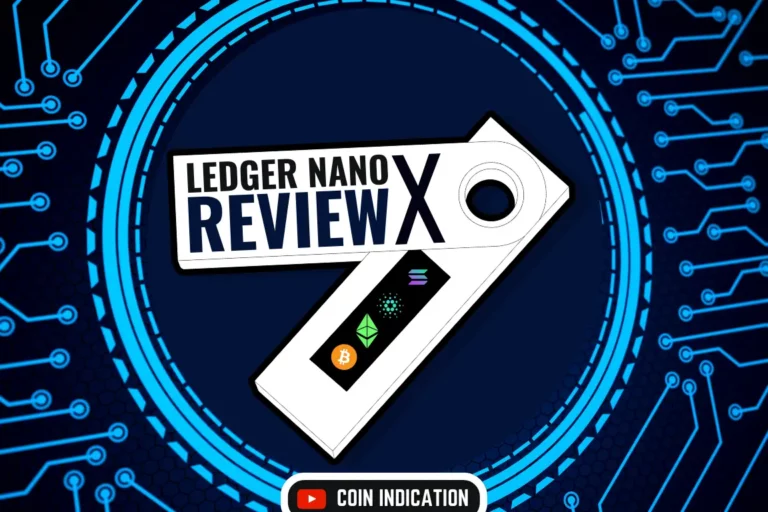The Ledger Nano S has a limitation on the number of apps that can be installed on it simultaneously. This limitation arises from the device’s hardware specifications, including storage and processing capabilities. The app limit restricts the number of different cryptocurrencies or applications you can manage on your Ledger Nano S at any given time. so in this guide, we will see What Ledger Nano s apps limit is and how you can avoid it.
Importance of Apps Limit on Ledger Nano S
The app limit is crucial because it affects the versatility of the Ledger Nano S. Being aware of this limit ensures that users can effectively manage and prioritize their preferred cryptocurrencies or applications on the device. It helps users make informed decisions regarding the apps they want to keep and use.
How to Check the Apps Limit on Ledger Nano S

To check the app limit on your Ledger Nano S, you can connect the device to the Ledger Live application on your computer. Ledger Live will display the current apps installed and indicate how many more apps can be added based on the device’s storage capacity.
Tips to Manage Apps Effectively
- Regularly Review Installed Apps: Periodically review the apps you have installed and assess their importance to your cryptocurrency portfolio.
- Prioritize Essential Apps: Keep apps for cryptocurrencies you actively trade or hold. Prioritize those that you frequently use.
- Remove Unused Apps: If you’ve reached the app limit and want to add a new app, consider removing apps of cryptocurrencies you no longer hold or use.
Popular Apps for Ledger Nano S
Some popular cryptocurrency apps compatible with Ledger Nano S include Bitcoin, Ethereum, Litecoin, Ripple, and more. These apps allow users to securely store and manage their respective cryptocurrencies.
Potential Issues with Exceeding the Apps Limit
Exceeding the app’s limit can result in the need to uninstall an existing app to make space for a new one. This process can be cumbersome, especially if you need quick access to a specific cryptocurrency.
Read also: Are Crypto Wallets Decentralized?
Conclusion
Understanding the app’s limit on Ledger Nano S is essential for the effective management of your cryptocurrency portfolio. By prioritizing and managing apps wisely, you can make the most of this hardware wallet’s capabilities and ensure your digital assets are secure and easily accessible.