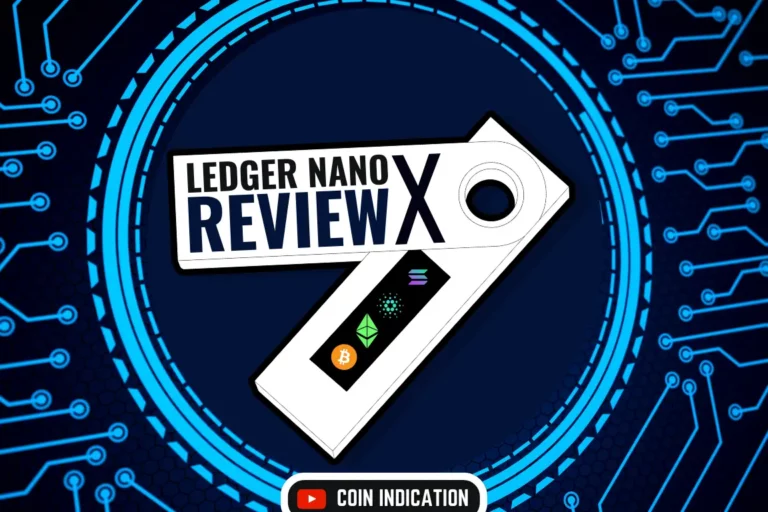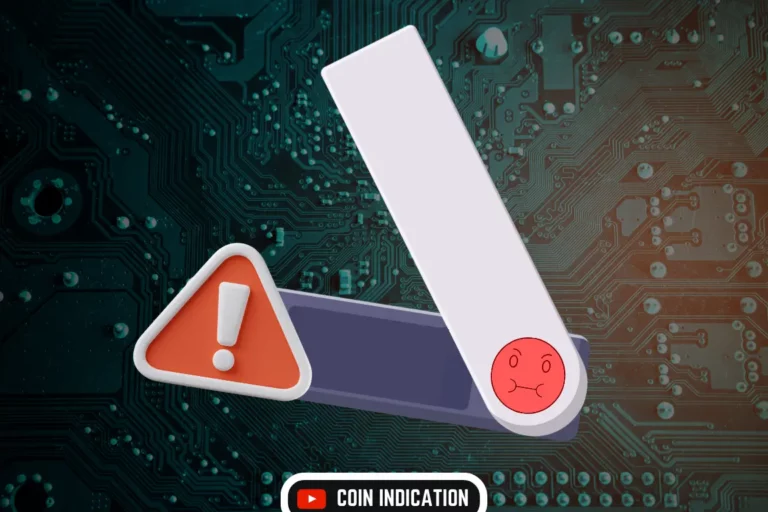To send or transfer coins from Coinbase to Ledger Nano X is a seamless operation and easy to set up, but preferably be careful and very cautious when you try to do the transfer and make sure everything is in place. This guide will provide a simple step-by-step guide on how to Send Crypto from Coinbase to Ledger Nano X.
Send Crypto from Coinbase to Ledger Nano X
Why Secure Storage Is Crucial: Cryptocurrencies are stored in digital wallets, and these wallets are susceptible to cyber-attacks. A hardware wallet like Ledger Nano X provides an offline and more secure storage option by keeping your private keys offline, away from potential online threats.
Benefits of Using a Hardware Wallet like Ledger Nano X: The Ledger Nano X offers several advantages, including enhanced security, ease of use, and the ability to store a wide range of cryptocurrencies in one place. It is a reliable tool for investors looking to secure their digital investments.
Step 1 of Sending Crypto from Coinbase to Ledger Nano X
Connect your Ledger Nano X to your computer and proceed to open the Ledger Live App. Enter your password when prompted.

Step 2
Launch the Ledger Live App and enter your password.

Step 3
Navigate to the menu on your left and select the ‘receive’ option, After selecting the account you wish to transfer your digital assets from and choosing the specific coin you intend to move to your device.
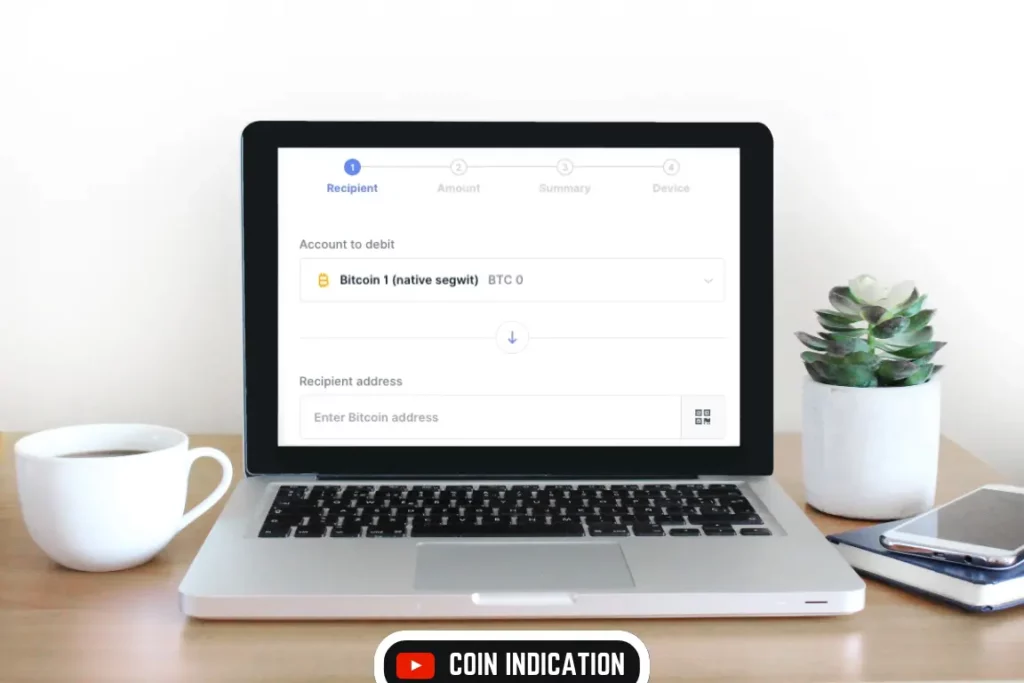
Step 4
Choose ‘continue’ when you receive a prompt to ‘verify the address on your device’.
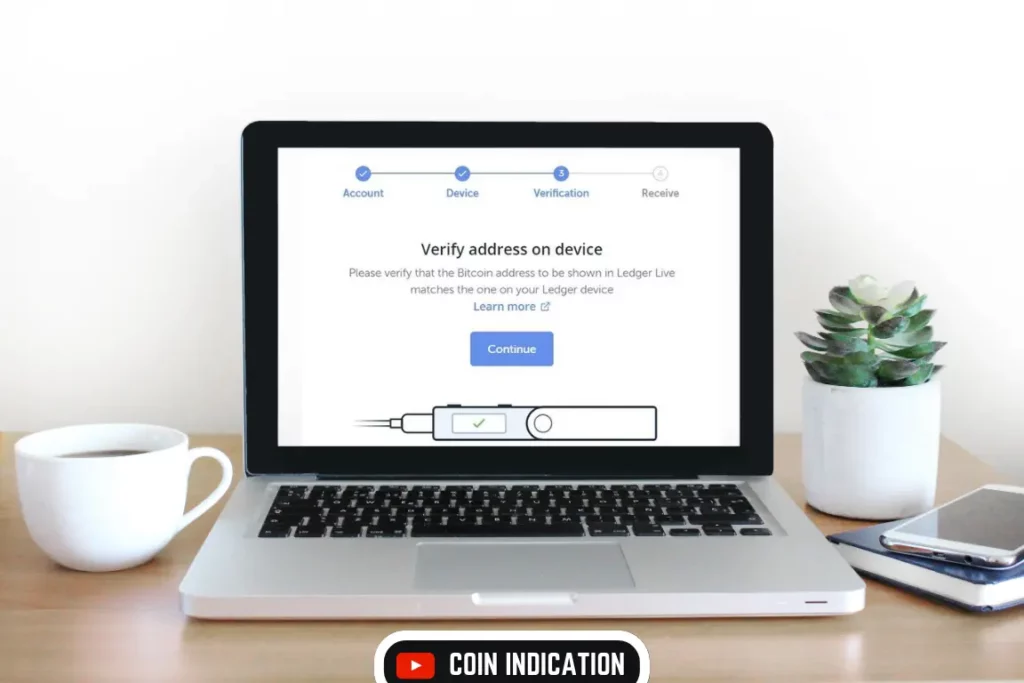
Step 5
Your computer application will verify if you have performed this step accurately. Click the ‘copy’ button to copy the address. but Examine the address displayed on Ledger Live and ensure it precisely matches the address shown on your Ledger device screen.
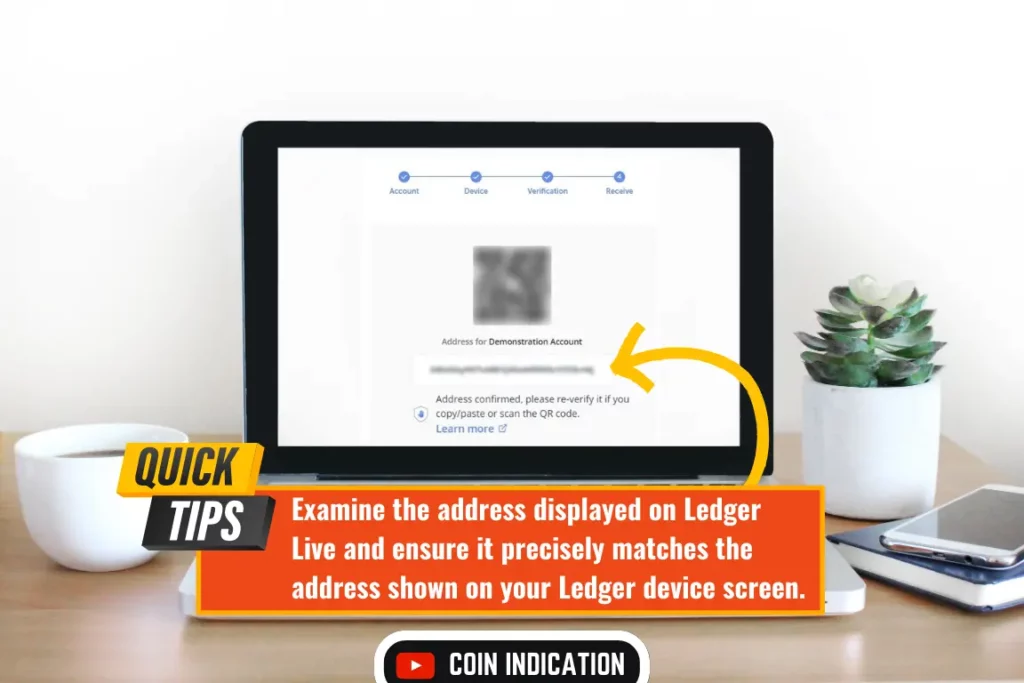
Once your device is set up and ready to receive funds, simply access your Coinbase account and select “Send.” Copy the address of the coin you’ve chosen and paste it into the withdrawal page on Coinbase, then proceed to initiate the transfer of your coins.
However, if you haven’t created your Coinbase account yet and you are unfamiliar with Coinbase, follow these simple steps below:
Creating a Coinbase Account
Signing Up on Coinbase: To transfer crypto from Coinbase, you need an account. Visit the Coinbase website or download the app, and sign up with your email and a strong password.
Verifying Your Email and Phone Number: After signing up, complete the verification process by confirming your email and phone number. This step is crucial for account security.
Verifying Your Coinbase Account
Completing ID Verification: Coinbase requires you to verify your identity to comply with regulatory standards. Follow the steps to submit the necessary identification documents for verification.
Enhancing Account Security: Activate additional security features offered by Coinbase, such as two-factor authentication (2FA), to further secure your account.
Understanding Wallets on Coinbase
Explanation of Different Coinbase Wallets: Coinbase offers various types of wallets, including Coinbase Wallet, Coinbase Pro Wallet, and Vaults. Understand the differences to choose the most suitable one for your transfer.
Choosing the Appropriate Wallet for Transfers: For transferring crypto to a hardware wallet, it’s best to use the standard Coinbase wallet to simplify the process.
Choosing the Right Cryptocurrency
Selecting Cryptocurrencies Supported by Ledger Nano X: Ledger Nano X supports a variety of cryptocurrencies. Check the list of supported coins and choose the one you intend to transfer.
Understanding Transaction Fees for Each Cryptocurrency: Different cryptocurrencies have varying transaction fees. Familiarize yourself with these fees to make an informed decision.
Initiating the Transfer from Coinbase
Navigating to the ‘Send’ Section on Coinbase: Open your Coinbase account and locate the ‘Send’ section. This is where you’ll initiate the transfer.
Inputting the Ledger Nano X Address: Enter the recipient address, which is your Ledger Nano X address, to start the transfer process.
Confirming the Transaction on Coinbase
Reviewing Transaction Details: Double-check the transaction details, including the recipient’s address, before confirming the transfer.
Confirming the Transfer with Two-Factor Authentication: Coinbase often requires two-factor authentication to ensure the security of the transaction. Confirm the transfer accordingly.
Confirming the Transaction on Ledger Nano X
Verifying the Incoming Transaction: Access your Ledger Nano X and verify the incoming transaction. Confirm that the details match the transfer you initiated.
Approving the Transaction on Your Ledger Nano X: Follow the prompts on your Ledger Nano X to approve the transaction and complete the transfer.
Troubleshooting Common Issues
Address Mismatch Problems: If you encounter an address mismatch during the transfer, learn how to resolve this issue and ensure a successful transfer.
Transaction Delays and How to Resolve Them: Understand the potential causes of transaction delays and the steps you can take to expedite the process.
Ensuring Security and Privacy
Encrypting Your Ledger Nano X: Learn how to encrypt your Ledger Nano X to provide an additional layer of security to your stored cryptocurrencies.
Safely Storing Your Recovery Phrase: Your recovery phrase is crucial for regaining access to your funds. Discover best practices for storing it securely. We suggest you read this How To Store Crypto Safely.
Conclusion
This article has guided you through the process of transferring your coins from Coinbase to your Ledger Nano X. By following the steps above, you can securely manage and safeguard your cryptocurrencies, ensuring peace of mind and control over your investments. Take advantage of this secure method to store your assets and embrace the benefits of hardware wallets like Ledger Nano X for enhanced security.